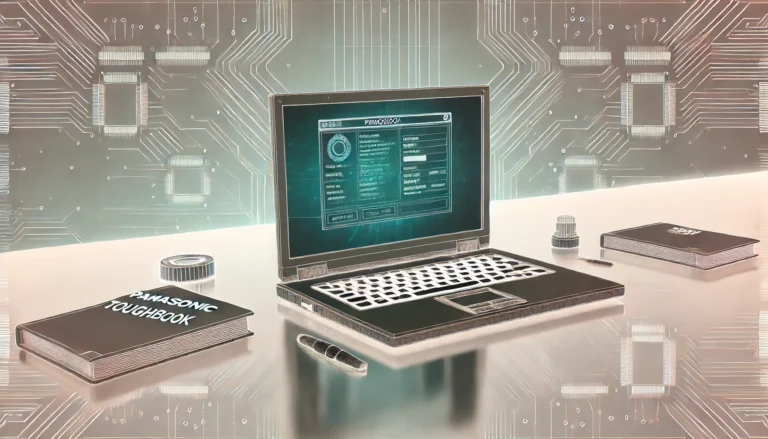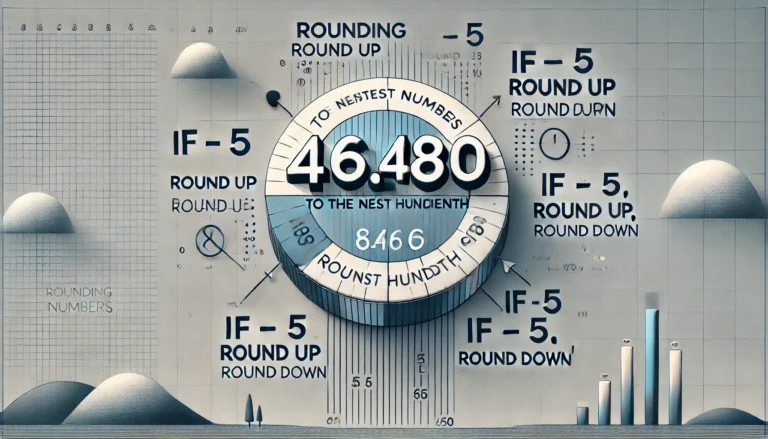side cart WooCommerce plugin
The Side Cart WooCommerce Plugin is a game-changer for eCommerce websites. It allows customers to manage their cart from any page without being redirected, making the shopping process smoother and more intuitive. Whether you’re selling clothing, electronics, or groceries, this plugin is designed to reduce cart abandonment and boost conversions.
What is a Side Cart?
A side cart is a feature that allows customers to see, manage, and update their shopping cart in real time without having to leave the product pages. The side cart slides in from the side of the screen, providing easy access to the cart at any point during their shopping experience. This reduces friction and enhances the overall user experience by keeping shoppers engaged.
Key Features of the Side Cart WooCommerce Plugin
1. Easy Access to Cart
The side cart WooCommerce plugin makes the cart accessible on every page, allowing customers to add items, view totals, and adjust quantities without leaving the page. This keeps the shopping flow uninterrupted, encouraging higher conversion rates.
2. Customizable Layout
Customization is a core feature of this plugin. You can adjust the cart’s appearance to match your store’s branding. From color schemes to button placements, the plugin gives you full control over how the cart looks and feels. This flexibility ensures that the side cart fits seamlessly into any WooCommerce store’s design.
3. Real-Time Updates
The side cart updates instantly whenever a customer adds or removes an item. This live interaction ensures customers always know what’s in their cart, improving transparency and reducing any confusion about the total cost. A real-time cart experience leads to faster decision-making and checkout completion.
4. Mobile-Friendly
In today’s mobile-dominated shopping landscape, your store needs to be as mobile-friendly as possible. The Side Cart WooCommerce Plugin is fully responsive, ensuring a smooth cart experience across all devices. Whether your customers are shopping from their phones, tablets, or desktops, they can easily interact with their side cart.
Benefits of Using the Side Cart WooCommerce Plugin
1. Boost Conversions
When customers have easy access to their cart, they are more likely to complete their purchase. The convenience of the side cart makes it easy to see how many items are in the cart, what the total cost is, and how to quickly proceed to checkout. This streamlined shopping experience leads to fewer abandoned carts and higher conversion rates.
2. Improved User Experience
A side cart simplifies the shopping process. With everything in one place, customers don’t have to navigate between multiple pages, which makes the overall shopping experience more enjoyable. The less hassle there is, the more likely a customer is to return to your store in the future.
3. Customization for Every Business
Whether you run a small boutique or a large-scale eCommerce site, the ability to customize your side cart means it can be tailored to suit your business. The plugin offers flexibility in design and functionality, allowing you to adjust it to match your store’s identity and user needs.
How to Set Up the Side Cart WooCommerce Plugin
1. Install the Plugin
First, download and install the plugin via the WooCommerce marketplace. Once installed, the plugin integrates seamlessly into your site, allowing you to start customizing it immediately.
2. Customize Your Cart
From the settings menu, you can choose different cart styles, adjust colors, and tweak how the cart behaves when users interact with it. You’ll also have the option to customize the side cart’s mobile view to ensure a consistent user experience across devices.
3. Test the Functionality
Once everything is set, test the cart to ensure it works smoothly. Add items, remove them, and check for any issues with real-time updates. This testing phase ensures that your customers will have a flawless experience when interacting with the side cart.
Who Should Use the Side Cart WooCommerce Plugin?
1. Fashion and Apparel Stores
For clothing stores, customers typically browse through multiple products before making a decision. The side cart allows them to keep an eye on their selections without leaving the page, making it easier to review and compare items before checkout.
2. Tech and Gadget Retailers
Tech shoppers often compare different products before making a purchase. The side cart allows them to quickly add and review their items without needing to move to a separate page. This helps them keep track of their selections and speeds up the buying process.
3. Food and Grocery Delivery
Grocery stores benefit greatly from side carts, as customers frequently update their carts with new items. The real-time updating feature is perfect for food stores, allowing users to see changes immediately while they continue to browse.
Conclusion
The Side Cart WooCommerce Plugin offers a smoother, more efficient shopping experience that’s designed to keep customers engaged and reduce cart abandonment. From real-time updates to a fully customizable layout, this plugin is essential for any WooCommerce store looking to improve user experience and boost conversions. Whether you run a small business or a large online store, the side cart feature will streamline your checkout process and help you close more sales.