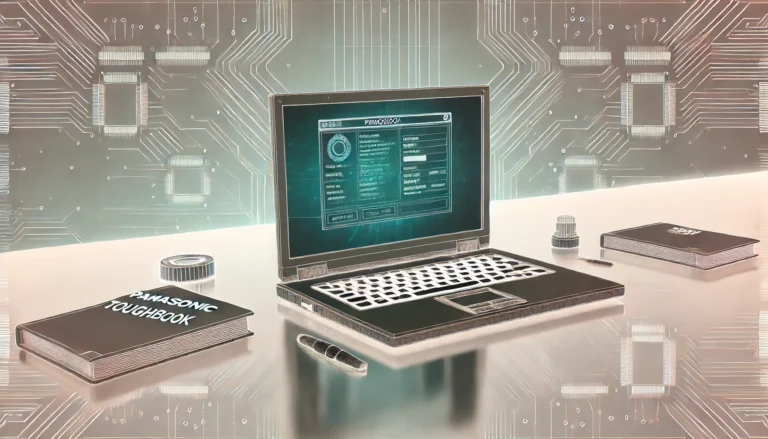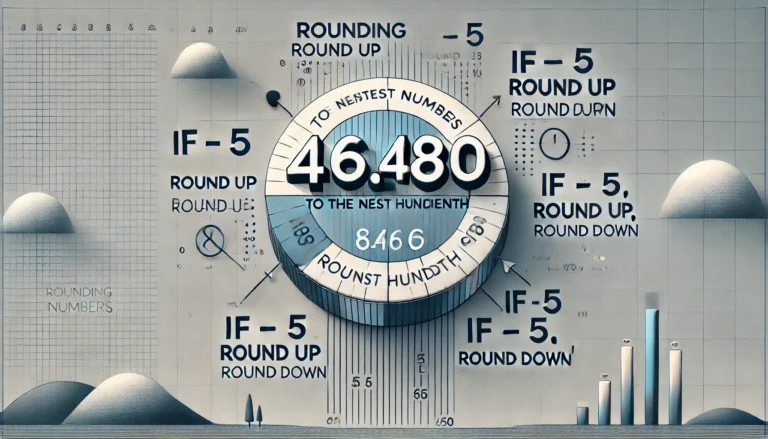In the realm of accounting software, QuickBooks Enterprise 2025 stands out as a powerful tool for businesses seeking streamlined financial management. However, QuickBooks offers two distinct platforms: QuickBooks Online and QuickBooks Desktop Pro. Each solution comes with its unique features, benefits, and drawbacks, making it essential for businesses to evaluate their specific needs before making a decision.
Understanding QuickBooks Online
QuickBooks Online is a cloud-based accounting solution that allows users to access their financial data from any internet-connected device. This flexibility makes it ideal for businesses that require mobility and real-time collaboration among team members.
Key Features of QuickBooks Online
- Accessibility: One of the standout features of QuickBooks Online is its cloud accessibility. Users can access their accounts from anywhere, anytime, as long as they have an internet connection. This feature is particularly beneficial for businesses with remote teams.
- Automatic Updates: With QuickBooks Online, users benefit from automatic updates, ensuring they always have the latest features and security enhancements without manual intervention.
- Real-Time Collaboration: Multiple users can collaborate on the same data simultaneously, making it easy for teams to work together and stay on the same page.
- Integration with Third-Party Apps: QuickBooks Online integrates seamlessly with various third-party applications, enhancing its functionality and enabling users to customize their accounting experience.
- Scalability: As your business grows, QuickBooks Online can easily accommodate increased transaction volumes and additional users, making it a scalable solution for evolving business needs.
Understanding QuickBooks Desktop Pro
QuickBooks Desktop Pro, on the other hand, is a locally installed software that runs on a single computer or a network of computers. This version is suitable for businesses that prefer a traditional approach to accounting and may have specific needs that align with desktop functionality.
Key Features of QuickBooks Desktop Pro
- Robust Reporting: QuickBooks Desktop Pro offers advanced reporting capabilities, providing users with comprehensive insights into their financial health. The customizable reports allow businesses to analyze data in detail.
- One-Time Purchase: Unlike QuickBooks Online, which operates on a subscription model, QuickBooks Desktop Pro requires a one-time purchase, making it an attractive option for businesses that prefer to avoid ongoing subscription fees.
- Offline Access: QuickBooks Desktop Pro allows users to access their financial data without an internet connection, providing a reliable option for businesses in areas with limited connectivity.
- Industry-Specific Features: QuickBooks Desktop Pro offers features tailored to specific industries, making it a good fit for businesses with unique accounting needs.
- Multi-User Access: This version supports multiple users, allowing collaboration among team members. However, it has limitations on the number of simultaneous users, typically up to three in Pro.
Comparing QuickBooks Online and QuickBooks Desktop Pro
1. Accessibility
- QuickBooks Online: Provides full cloud-based access, allowing users to manage their accounts from anywhere with an internet connection.
- QuickBooks Desktop Pro: Requires local installation on a computer, which limits access to the designated machine or network.
2. Pricing Structure
- QuickBooks Online: Operates on a subscription model, with monthly fees that can add up over time. However, it offers flexibility in choosing plans based on your business size and needs.
- QuickBooks Desktop Pro: Involves a one-time purchase, which may appeal to businesses looking to avoid recurring costs. This model can be more cost-effective in the long run for companies that do not require frequent updates.
3. Features and Functionality
- QuickBooks Online: Excels in collaboration and integrations with third-party applications. The software continuously evolves, with new features rolled out automatically.
- QuickBooks Desktop Pro: Offers robust reporting and advanced features suited for businesses with complex accounting needs. The one-time purchase model may limit access to updates unless a new version is purchased.
4. Support and Resources
- QuickBooks Online: Provides extensive online resources, including tutorials and community support. Users can access support directly through the software as well.
- QuickBooks Desktop Pro: Also offers support and resources, but users may need to rely more on local resources or training, depending on their setup.
5. Data Security
- QuickBooks Online: Utilizes cloud security measures, including data encryption and automatic backups. However, users must rely on internet security practices.
- QuickBooks Desktop Pro: Allows users to control their data security measures since the data is stored locally. This can be an advantage for businesses concerned about cloud security.
Making the Right Choice for Your Business
When deciding between QuickBooks Online and QuickBooks Desktop Pro, consider the following factors:
1. Business Size and Structure
For small businesses or startups, QuickBooks Online may offer the flexibility and accessibility needed to manage finances effectively. Conversely, larger businesses with more complex accounting requirements may benefit from the robust reporting and industry-specific features of QuickBooks Desktop Pro.
2. Remote Work Considerations
If your team operates remotely or requires access to financial data from various locations, QuickBooks Online is the clear winner. Its cloud-based nature enables real-time collaboration and accessibility from any device.
3. Budget and Cost Preferences
Consider your budget when choosing between the two options. If your business prefers a one-time purchase with no ongoing subscription fees, QuickBooks Desktop Pro may be more appealing. However, if you value the continuous updates and features of a subscription model, QuickBooks Online could be the better investment.
4. Technical Support and Resources
Evaluate your team’s technical expertise. If you prefer a solution with extensive online support and resources, QuickBooks Online may be the better fit. If your team is comfortable with local installations and prefers in-person support, QuickBooks Desktop Pro could work well.
Conclusion
In summary, both QuickBooks Enterprise 2025, QuickBooks Online, and QuickBooks Desktop Pro offer valuable solutions tailored to different business needs. QuickBooks Online excels in accessibility, collaboration, and integration, making it ideal for businesses that prioritize flexibility and mobility. In contrast, QuickBooks Desktop Pro provides robust reporting, a one-time purchase model, and industry-specific features that appeal to businesses requiring in-depth analysis and control over their accounting processes.
Ultimately, the choice between QuickBooks Online and QuickBooks Desktop Pro comes down to your business’s unique requirements. By assessing your size, structure, budget, and technical preferences, you can make an informed decision that aligns with your financial management goals. Whichever option you choose, investing in QuickBooks will empower you to take control of your finances and drive your business towards success.