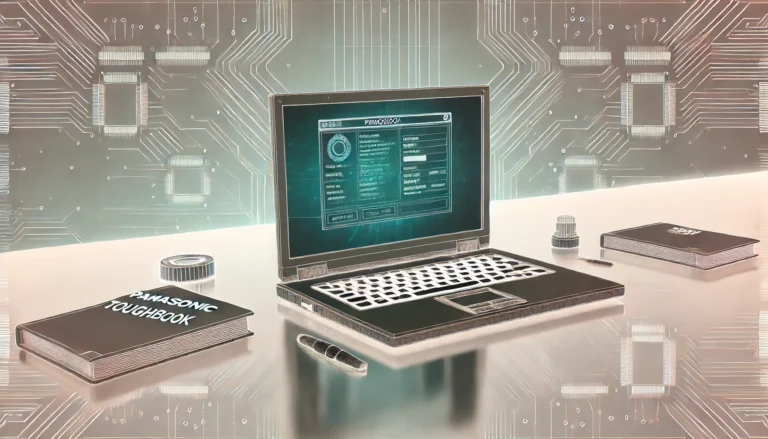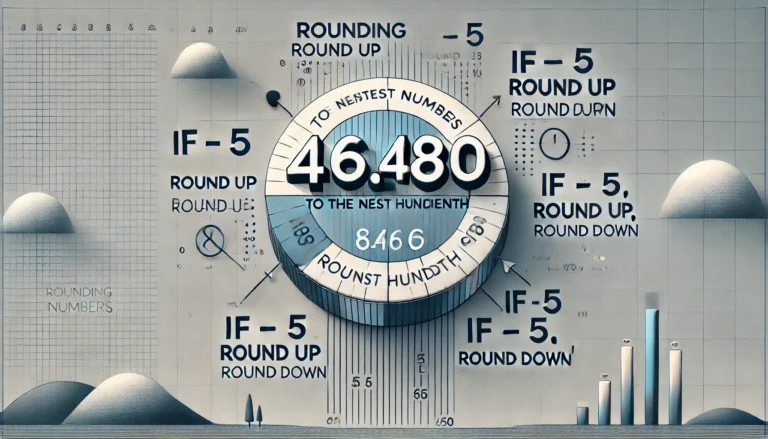How to Grow Your Google Business Profile Audience: A Complete Guide

How to Grow Your Google Business Profile Audience
How to Grow Your Google Business Profile Audience: A Complete Guide
If you’re looking to grow your Google Business Profile (GBP) audience, you’re already taking a step toward making your business more visible in search results. With a well-optimized profile, your business can attract potential customers, appear in local search results, and drive traffic. Here’s how to leverage your Google Business Profile to reach a broader audience and engage potential customers effectively.
1. Optimize Your Google Business Profile
Optimizing your profile is crucial to make your business more visible in search results. Start by ensuring your business information—such as your business name, address, and phone number—is accurate and up-to-date. An optimized profile signals to Google that your business is active and trustworthy, increasing your chances of appearing in relevant local search results.
To enhance the appeal of your profile, add a detailed business description that highlights the services your business offers. Include keywords that best describe your business, which helps Google match your profile with relevant search queries. This can improve your visibility in Google Maps results and attract more visitors to your Google Business Profile.
2. Use Google Posts to Engage with Your Audience
Google Posts are an excellent way to keep your audience informed and engaged. You can use Google posts to announce promotions, share business updates, or highlight events. When you regularly update your GBP with posts, you show that your business is active, which helps Google see that your profile is a valuable resource for potential customers. Posts also make your business appear more appealing, attracting more customers to interact with your profile.
3. Respond to Reviews and Engage with Customers
Interacting with your audience is essential for building a strong online presence on Google. Encourage your customers to leave reviews on your Google Business Profile and respond to these reviews promptly. Positive reviews can help boost your reputation and attract more visitors to your profile, while responding to reviews shows that you value customer feedback. This engagement not only fosters loyalty but also signals to Google that your business is active and responsive.
4. Keep Your Profile Updated with Accurate Business Information
Updating your profile regularly keeps your audience informed and helps your business appear in more local search results. Make sure to list your business hours, especially if they change seasonally. Keeping this information current makes it easy for customers to find your business when they search. Adding high-quality images and videos that showcase your products or services can also improve your profile’s visual appeal.
5. Utilize Google My Business Insights
Google My Business insights provide valuable data on how customers find and interact with your business online. By analyzing metrics like profile views, search terms, and customer actions, you can learn how to grow your Google Business Profile audience effectively. Insights can guide your content strategy, helping you determine which posts attract the most engagement or which services your customers are interested in.
6. Set Up Messaging to Connect Directly with Potential Customers
Messaging on your Google Business Profile allows you to interact with potential customers directly. By enabling this feature, you make it easy for customers to ask questions and learn more about your offerings. This interaction can encourage them to choose your business over competitors by giving them direct access to the information they need.
7. Promote Your Google Business Profile Across Channels
To expand Google My Business reach, promote your GBP on other channels such as social media and your website. Adding a link to your profile in your social media bio or website can drive traffic to your business online and help potential customers find your business more easily. This cross-promotion strengthens your online presence on Google and can attract a broader audience to your profile.
8. Ensure Consistency in Your Profile Details
Google values consistency, so make sure your business name, address, and phone number match your profile with relevant information. Consistency in business information across online platforms helps Google trust your profile, which can improve its ranking in search results. This approach is a simple yet effective way to optimize your profile and increase Google Business Profile traffic.
Conclusion
A well-maintained Google Business Profile can significantly contribute to your business growth by attracting potential customers and enhancing your online presence. By following these steps—optimizing your profile, engaging with your audience through Google posts and reviews, and analyzing Google My Business insights—you can grow your Google Business Profile audience effectively. Make sure to keep your business active and visible, which not only helps Google find your profile but also makes it easier for customers to choose your business over competitors.
With these strategies, you’re well on your way to maximizing the impact of your GBP and driving growth for your business.
1. How to increase visibility of Google Business Profile?
To increase the visibility of your Google Business Profile:
- Optimize Your Profile: Ensure all business information—such as name, address, phone number, and website—is accurate. Complete your profile with a business description, high-quality images, and relevant keywords.
- Use Google Posts Regularly: Share updates, promotions, and news about your business to keep your profile active. This frequent activity signals to Google that your profile is current and relevant.
- Encourage Reviews and Respond to Them: Positive reviews enhance your profile’s visibility in local searches. Responding to reviews (both positive and negative) shows Google that you’re engaged with customers, increasing trust.
- Enable Messaging: Allow potential customers to contact you directly, which encourages engagement and can improve profile visibility.
2. How to promote a Google Business Profile?
To promote your Google Business Profile:
- Share Your Profile on Social Media: Post your GBP link on platforms like Facebook, Twitter, and LinkedIn, encouraging followers to check out your profile and leave reviews.
- Embed the GBP Link on Your Website: Include your GBP link in the footer or contact page to drive website visitors to your profile.
- Use Google Ads: Consider running Google Ads that highlight your profile, especially for keywords related to your business. This can attract more traffic and promote your GBP in search results.
- Encourage Reviews from Satisfied Customers: A well-rated profile can naturally attract new visitors.
3. How do I attract customers to Google My Business?
To attract customers to your Google Business Profile:
- Provide Complete and Updated Information: Add your business hours, contact details, and address. An accurate, complete profile helps customers find your business easily.
- Post Regular Updates and Promotions: Use Google Posts to announce new products, sales, or events, which can pique interest and attract visitors.
- Use High-Quality Visuals: Photos and videos make your profile more appealing, especially if they highlight your services, products, or team.
- Respond to Customer Reviews: Engaging with reviewers builds trust and encourages more potential customers to visit your profile.
4. How do I make my Google Business Profile visible?
To make your Google Business Profile more visible:
- Optimize for Keywords: Include relevant keywords in your business description and posts that describe your services. This helps Google match your profile with customer search queries.
- Keep Your Profile Updated: Regular updates, such as changing holiday hours or adding new products, signal to Google that your business is active.
- Get and Manage Reviews: The more reviews and ratings your profile has, the more likely it is to appear in Google’s local search results. Encourage satisfied customers to leave positive reviews.
- Leverage Google My Business Insights: Analyze how people are finding and interacting with your profile. Tailor your updates based on these insights to improve visibility and attract more viewers.
Using these strategies, you can make your Google Business Profile more visible, attract customers, and promote your profile effectively across multiple channels.