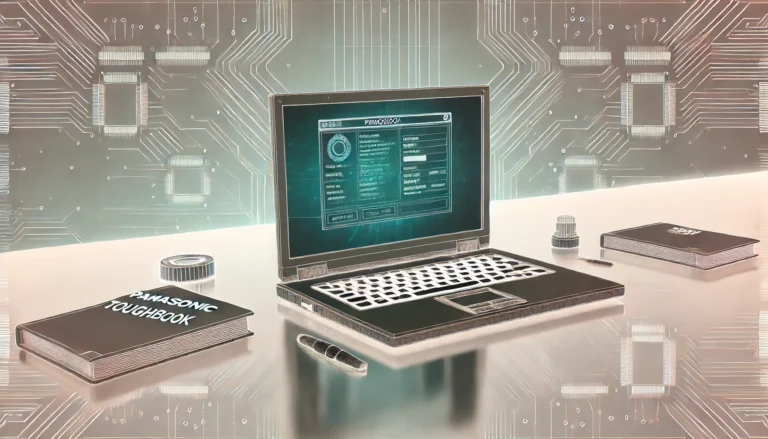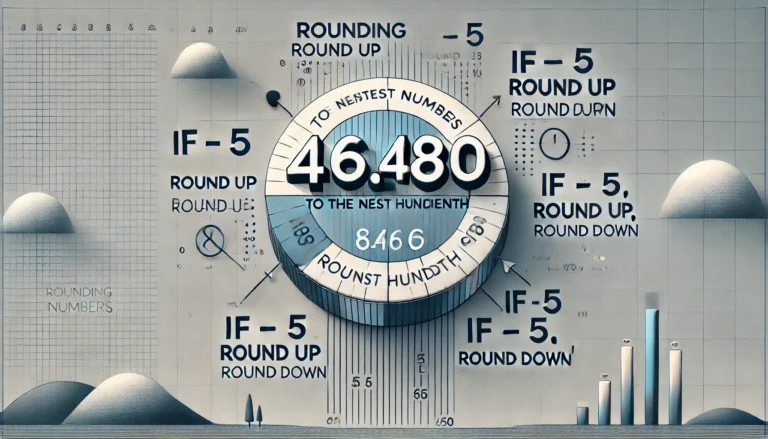As we head into 2024, eCommerce strategies are evolving to keep up with new customer expectations and market trends. One effective way to boost sales, especially during seasonal promotions, is by offering custom product boxes WooCommerce stores can leverage to create personalized shopping experiences.
Imagine your customers creating their own holiday gift sets or bundling their favorite items for a summer sale. Sounds engaging, right? This is where the mix and match products WooCommerce feature comes in handy, allowing businesses to offer flexible, customer-friendly product bundles that increase both sales and customer satisfaction.
In this article, we’ll explore how to use WooCommerce product boxes for seasonal promotions, focusing on boosting revenue with customizable bundles. Let’s dive in!
Why Use Product Boxes for Seasonal Promotions?
Seasonal promotions provide a unique opportunity to connect with your customers on an emotional level. Whether it’s Valentine’s Day, Christmas, or Black Friday, offering custom bundles allows you to:
- Increase the average order value (AOV): Customers are more likely to spend more when they have the freedom to select multiple products at once.
- Enhance customer experience: By offering personalized options, you’re giving your customers exactly what they want.
- Drive higher conversions: Creating attractive, pre-filled boxes or letting customers personalize their own bundles encourages impulse buys.
Now that we know why product boxes are beneficial, let’s look at how you can use custom product boxes WooCommerce for your seasonal promotions.
Setting Up Custom Product Boxes for WooCommerce
The Custom Mix & Match Product Boxes & Bundles for WooCommerce plugin by Extendons is an excellent tool for creating personalized bundles. It allows your customers to mix and match different products, select quantities, and even add personalized gift notes. This feature opens up countless opportunities to tailor your promotions for different seasons.
How to Install the Plugin
To get started, first, you need to install the Custom Mix & Match Product Boxes plugin:
- Log into your WooCommerce dashboard.
- Go to Plugins > Add New.
- Search for Custom Mix & Match Product Boxes & Bundles for WooCommerce by Extendons.
- Click Install Now, then activate the plugin.
Once activated, you’ll have access to various features, including custom box creation, dynamic pricing options, and more.
Setting Up Seasonal Product Boxes
The plugin allows you to create custom boxes or pre-filled ones that are perfect for holiday promotions. Here’s how you can use it for seasonal sales:
- Create Pre-Filled Boxes: You can pre-fill boxes with popular seasonal items. For example, during Christmas, you might want to create a box containing festive treats or holiday décor items. Offering pre-filled boxes simplifies the shopping process for your customers and encourages quick purchases.
- Allow Mix and Match Products: Let your customers create their own personalized boxes by using the mix and match products WooCommerce feature. Customers can choose products that they love, mix different variations, and even select quantities. This option works well during seasonal sales when people are looking for customized gifts.
Leveraging WooCommerce Custom Product Boxes for Different Seasons
Holiday Season (Christmas and New Year)
The holiday season is the perfect time to roll out custom product boxes WooCommerce style! People are looking for thoughtful gifts, and personalized bundles can make holiday shopping easier.
- Create Gift Sets: Offer boxes filled with best-selling items, like gourmet foods or skincare products.
- Allow Customization: Enable customers to mix and match products, such as selecting different scented candles or choosing a variety of treats for a festive box.
- Offer Gift Notes: Make it easy for customers to add personal notes to their orders.
With the Extendons plugin, customers can also check out with partially-filled boxes, so they aren’t forced to select every item, making the shopping process more flexible.
Valentine’s Day
For Valentine’s Day, consider using custom mix & match product boxes to offer romantic gift sets. Encourage customers to create personalized boxes with their loved one’s favorite items.
- Example Bundles: Chocolate assortments, personalized jewelry, and fragrant candles.
- Dynamic Pricing Options: Offer bundles at dynamic prices, where the cost adjusts based on the products customers add to their boxes.
- Gift Notes Feature: The ability to add gift notes enhances the appeal of these boxes as customers look for personal and meaningful presents.
Summer Sales
During summer sales, customers are often looking for outdoor gear, vacation essentials, or skincare products. By offering custom bundles, you can cater to their needs.
- Outdoor Adventure Kits: Allow customers to build their own kits with sunscreen, water bottles, and picnic essentials.
- Beach Gear Boxes: Offer a mix and match products WooCommerce option where customers can choose their favorite towels, sunglasses, and flip-flops.
Pricing Strategies for WooCommerce Product Bundles
The Extendons WooCommerce custom product boxes plugin gives you flexibility in how you price your bundles. This is key for seasonal promotions because you can adjust pricing strategies to encourage purchases.
Fixed Pricing vs. Dynamic Pricing
- Fixed Pricing: This strategy works well for pre-filled boxes, such as ready-made gift sets for Valentine’s Day or Black Friday. Offering a set price makes it easier for customers to make a quick decision.
- Dynamic Pricing: With dynamic pricing, customers pay for each item they add to the bundle. This is perfect for the mix and match products WooCommerce feature, where people may want to customize their selections.
Base Price with Per-Item Cost
You can also set a base price for the box and then charge per item. This pricing model gives customers flexibility while ensuring that you still cover your basic costs.
Discounts on Bundles
Encourage customers to purchase more by offering discounts on bundles. For example, “Buy 3 items and get 10% off” works wonders for seasonal sales.
Also, check out the useful insight about the variation swatches for woocommerce Plugin to enhance your store’s shopping experience!
Boost Conversions with Smart Layouts
How you display your product boxes can significantly impact your sales. The Extendons plugin offers various layouts to present your products effectively:
- Detailed List Display: Best for customers who want to read descriptions before adding items.
- Compressed List Display: Removes descriptions, showing only essential information to speed up the selection process.
- Detailed Grid Display: Displays more products in a visually engaging way, perfect for holiday or sale promotions.
- Popup Quick View: Allows customers to review product details without leaving the page, making the shopping experience faster and more user-friendly.
Best Practices for Using WooCommerce Product Boxes for Seasonal Promotions
To maximize your success with seasonal promotions, here are some best practices to follow:
Use Targeted Marketing Campaigns
Advertise your custom product boxes WooCommerce offers through email newsletters, social media posts, and paid ads. Be sure to highlight the ease of creating personalized gift sets, which is a strong selling point for seasonal promotions.
Make Checkout Easy
Offering a streamlined checkout process, including the ability to purchase partially-filled boxes, will reduce cart abandonment. Ensure your site is mobile-responsive, as many customers will shop from their phones during busy seasonal periods.
Showcase Pre-Made Boxes
While customization is essential, some customers prefer convenience. Showcase your best-selling, pre-made boxes prominently on your homepage to cater to these shoppers.
H1: Frequently Asked Questions (FAQs)
Q1: Can I offer both pre-filled and customizable product boxes?
Yes, the Custom Mix & Match Product Boxes & Bundles for WooCommerce plugin allows you to offer both pre-filled boxes and customizable ones.
Q2: What is the advantage of dynamic pricing for seasonal promotions?
Dynamic pricing lets you charge customers based on the products they choose, which gives them more control over the final price and encourages more sales.
Q3: Can customers add gift notes to their custom boxes?
Yes, the plugin allows customers to add personalized gift notes to their custom boxes, perfect for gifting during the holiday season or special occasions like Valentine’s Day.
Q4: How do I increase the average order value using product bundles?
Encourage customers to purchase more by offering discounts on bundles or showing related items that complement the products in their box.