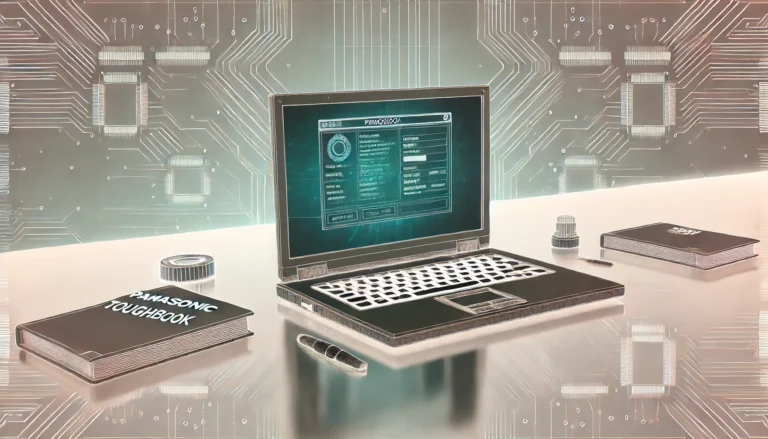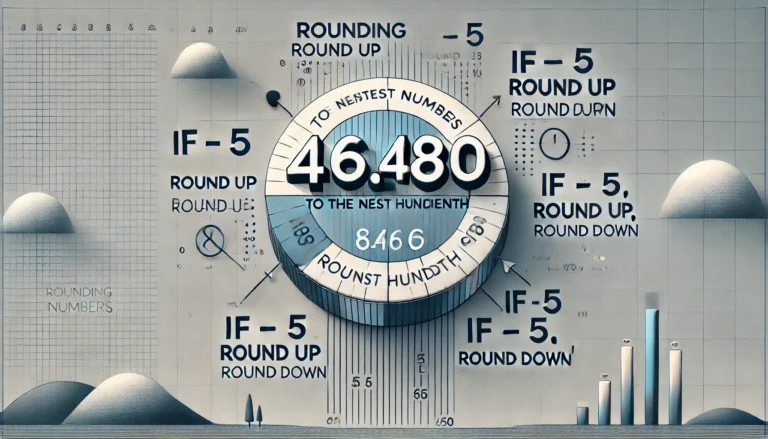OpenCart to WooCommerce migration
Switching from OpenCart to WooCommerce migration can open up new doors for your eCommerce business. Whether you’re looking for more flexibility, better design, or a wider range of plugins, WooCommerce has it all. However, migration can seem like a daunting process if you’re unfamiliar with the steps. Here, we’ll guide you through how to make the transition easy and hassle-free.
Why Consider Moving from OpenCart to WooCommerce?
OpenCart is a decent platform, but WooCommerce offers more in terms of versatility. WooCommerce allows you to harness the full power of WordPress, with endless plugin options, improved SEO features, and easier scalability. Whether you’re a small store or looking to expand, WooCommerce gives you room to grow.
Preparing for the Migration
Before diving into the migration process, preparation is key. A few crucial steps can save you from headaches down the road.
1. Backup Everything
Before you start, it’s vital to create backups of your entire OpenCart store. This includes all your products, customer details, and order history. Having a backup ensures you won’t lose critical data in case something goes wrong.
2. Install WooCommerce
Ensure your new WooCommerce store is set up and ready to go. Install WordPress, set up the WooCommerce plugin, and configure your store’s essential settings like payment gateways and shipping options.
Choosing the Right Migration Method
There are different ways for OpenCart to WooCommerce migration, each with its pros and cons.
1. Manual Migration
If you’re dealing with a small or medium-sized store, you can manually export data like products, customers, and orders from OpenCart and import it into WooCommerce. However, this can be a bit tedious and prone to errors.
2. Automated Migration Tools
For larger stores or to avoid manual errors, there are several migration plugins available. These tools make the process more streamlined. Tools like Cart2Cart or FME Addons OpenCart to WooCommerce migration plugin allow for a quick and error-free migration.
3. Hire a Developer
If your store has a lot of custom features, or if you’re short on time, consider hiring an expert to handle the migration. A professional will ensure that everything is transferred smoothly, including product information, customer data, and order history.
Steps for a Seamless Migration
Here are the essential steps for a smooth migration:
1. Data Export from OpenCart
Start by exporting the key data—products, customers, orders, and categories—from your OpenCart store. Many migration tools will handle this for you, but if you’re going manual, make sure to check all the fields.
2. Data Import to WooCommerce
Next, import the data into WooCommerce. Tools and plugins can make this step easier by automating much of the process. Be sure to double-check that the information is being mapped correctly.
3. Check URLs and Redirects
After the migration, your URLs might change, which can affect your SEO rankings. Set up 301 redirects to ensure any old URLs from your OpenCart site automatically lead visitors to the right pages on your WooCommerce store.
4. Test Your Store
Once the migration is complete, test every aspect of your store. Make sure all product pages are displaying correctly, customer data has transferred, and the checkout process works as expected.
Post-Migration Optimization Tips
Migrating your store is just the beginning. Afterward, you’ll need to optimize your WooCommerce store for better performance and usability.
1. Speed Optimization
Make sure your store runs fast, as site speed can impact user experience and SEO. Use caching plugins like WP Rocket or W3 Total Cache to speed up your website.
2. Mobile-Friendly Design
WooCommerce themes are generally mobile-optimized, but it’s a good idea to test your site on multiple devices to ensure it looks and functions perfectly on mobile as well as desktop.
3. SEO Improvements
WooCommerce integrates seamlessly with SEO tools like Yoast SEO. Be sure to use these tools to optimize your product pages and improve your site’s visibility on search engines.
Conclusion: The Future Looks Bright with WooCommerce
Migrating from OpenCart to WooCommerce is a step forward for your eCommerce business. WooCommerce offers flexibility, better design options, and an improved customer experience, all of which can help your business grow. With the right approach and tools, the migration process is smooth and stress-free. Embrace the change, and let WooCommerce be the foundation for your eCommerce success.