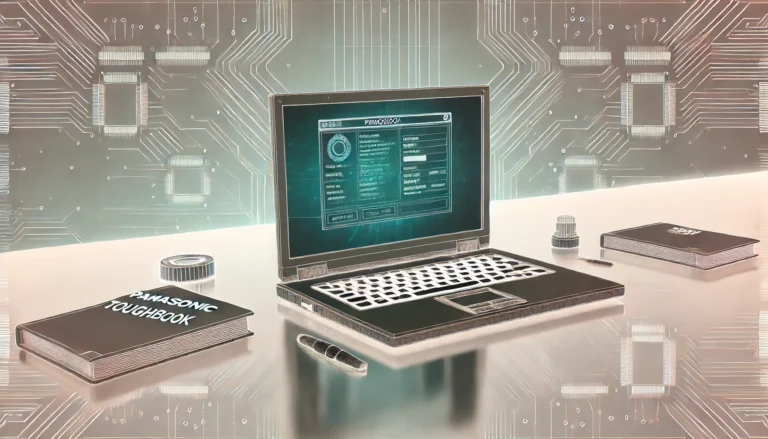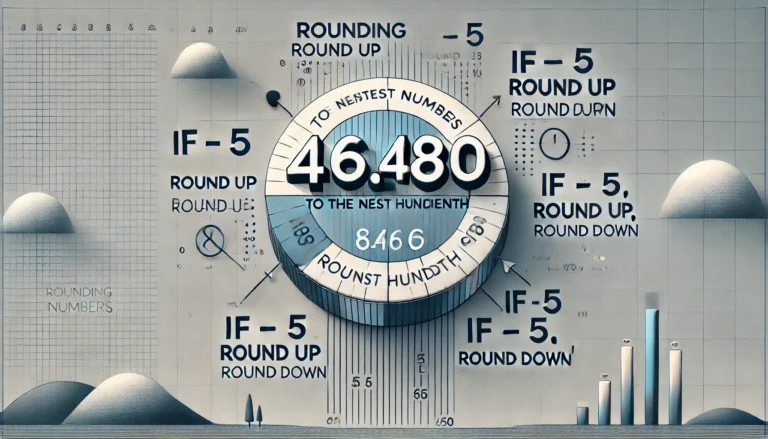How Long Does It Take to Charge the Klarus XT11GT Flashlight?
How to Charge the Klarus XT11GT Efficiently
The Klarus XT11GT is a powerful tactical flashlight known for its high performance, reliability, and convenience. One of its standout features is the built-in micro-USB charging system, which allows users to recharge it easily, making it an excellent choice for outdoor enthusiasts, emergency responders, and everyday users alike.
Battery and Charging Time
The Klarus XT11GT flashlight is equipped with a 3100mAh 18650 lithium-ion battery as standard. This rechargeable battery powers the flashlight’s advanced features while offering long-lasting performance. When it comes to charging, the process is efficient and straightforward:
- Estimated Charging Time: Approximately 4 hours to fully recharge a 3100mAh battery.
- Charging Variables:
- Initial Battery Charge: The time may vary depending on how depleted the battery is before charging.
- Power Source: Using a reliable USB adapter with a minimum output of 1A is essential for optimal charging performance.
Charging Process and Indicators
The Klarus XT11GT makes it easy to monitor the charging status with its side-switch LED indicator:
- Red Light: The flashlight is actively charging.
- Green Light: Charging is complete, and the battery is ready for use.
- Orange Flashing Light: This indicates a problem during charging, such as:
- Incorrect battery installation.
- Incompatible or damaged battery.
- Unstable power source.
Tips for Optimal Charging
- Use the Provided USB Cable: Klarus supplies a compatible micro-USB cable designed to ensure safe and efficient charging.
- Battery Installation: Double-check the battery’s polarity and ensure it is seated correctly in the flashlight.
- Stable Power Source: For best results, connect the USB cable to a quality adapter or power bank capable of delivering a consistent 1A current.
Klarus XT11GT Charging Overview
| Feature | Details |
|---|---|
| Battery Type | 3100mAh 18650 lithium-ion (standard) |
| Charging Time | Approximately 4 hours |
| Charging Method | Built-in micro-USB charging system |
| Charging Current | Maximum 1A |
| Indicator Light (Red) | Charging in progress |
| Indicator Light (Green) | Charging complete |
| Indicator Light (Orange) | Charging error (e.g., improper installation, incompatible battery) |
| Compatible Batteries | Supports larger capacities (e.g., 3600mAh, 5000mAh) with proportional time |
| Recommended Power Source | USB adapter or power bank with at least 1A output |
This summarizes key details about the Klarus XT11GT flashlight’s charging process for quick reference.
Charging for Larger Batteries
If you opt for a higher-capacity battery (e.g., 3600mAh or 5000mAh), the charging time will increase proportionally. However, the flashlight’s USB charging system is designed to handle these capacities, ensuring seamless functionality.
Why Choose the Klarus XT11GT?
The Klarus XT11GT stands out not only for its impressive brightness and durability but also for the convenience of its charging system. You can recharge it almost anywhere, making it an ideal tool for camping, hiking, law enforcement, and emergency preparedness.
With its user-friendly charging indicators, robust battery compatibility, and reliable performance, the Klarus XT11GT ensures you’re always ready for your next adventure.
Whether you’re a seasoned outdoorsman or someone who just wants a dependable flashlight, the Klarus XT11GT delivers both power and practicality. By understanding its charging process and following the recommended guidelines, you’ll maximize its performance and longevity.
Conclusion
The Klarus XT11GT flashlight is a reliable and versatile tool, offering convenient charging capabilities with its built-in micro-USB system. With an approximate charging time of 4 hours for its standard 3100mAh battery, the XT11GT ensures that users can quickly and efficiently power up their flashlight for any situation. Its user-friendly indicators, compatibility with high-capacity batteries, and robust design make it an ideal choice for outdoor enthusiasts, professionals, and everyday users alike.
Questions and Short Answers
How long does it take to fully charge the Klarus XT11GT with the standard 3100mAh battery?
- Approximately 4 hours.
What does the red light on the flashlight’s side switch indicate during charging?
- It indicates that the flashlight is actively charging.
Can I use higher-capacity batteries with the Klarus XT11GT?
- Yes, but the charging time will increase proportionally.
What might cause the indicator light to flash orange during charging?
- This could be due to a charging error, such as incorrect battery installation, an incompatible battery, or an unstable power source.
What is the recommended power output for the USB adapter to charge the Klarus XT11GT?
- A stable output of at least 1A is recommended.