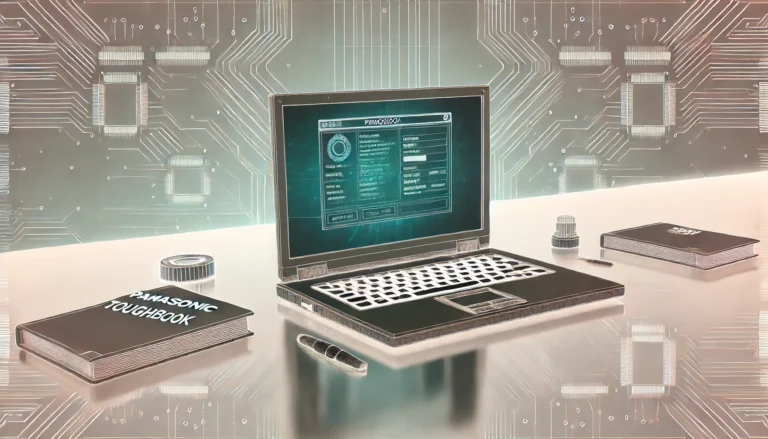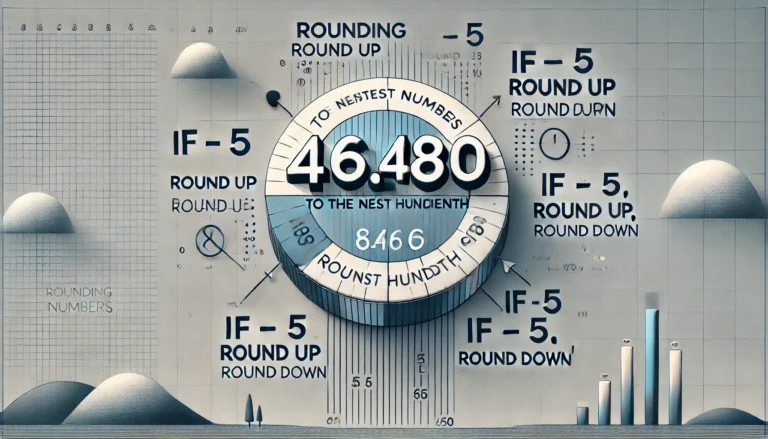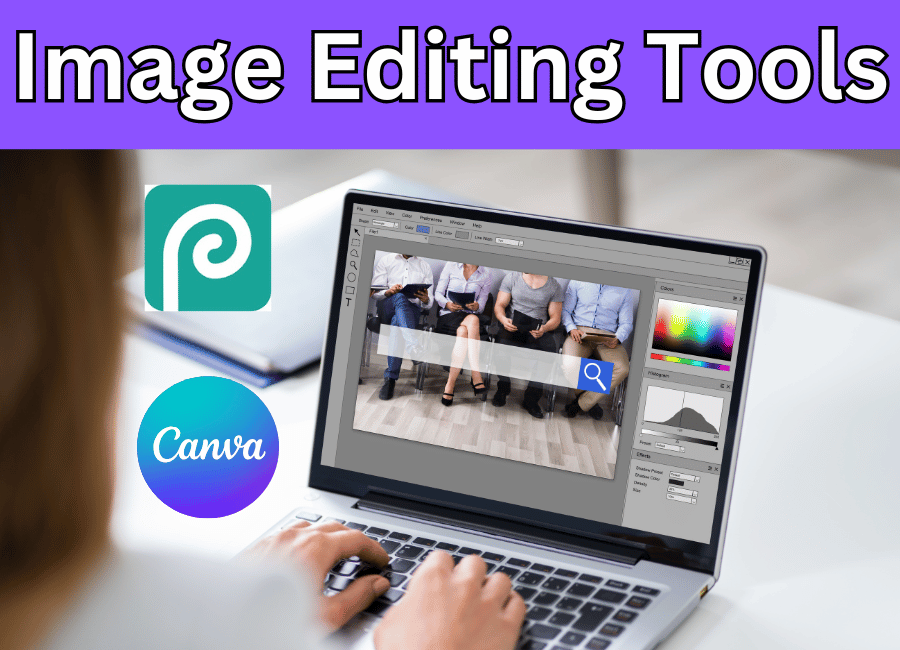
Image Editing Tools & Conversion: Elevate Your Creative Projects with AI-Powered Photo Editors
Image Editing Tools & Conversion: Elevate Your Creative Projects with AI-Powered Photo Editors
In today’s digital world, image editing tools and conversion software are essential for creating professional, stunning visuals. Whether you’re an amateur or a seasoned professional, having the right photo editor allows you to enhance images, convert formats, and create eye-catching designs quickly and effectively. With the rise of AI-powered photo editing, the landscape has evolved, making it easier than ever to achieve high-quality results through both Free Online Photo Editors and advanced software.
The Power of AI in Image Editing
AI tools are transforming how we edit and enhance images. With generative AI, users can automate complex tasks, like removing backgrounds, enhancing colors, and adding unique effects to photos. An AI photo editor streamlines the editing process, offering advanced AI features that can significantly improve your photo editing experience.
For example, AI background removal can take just a few seconds, allowing you to edit images faster than ever. These tools, like Canva’s free photo editor, give users the ability to enhance or retouch images effortlessly, making them perfect for both casual users and professionals alike.
Free Online Photo Editors: Accessible and Effective
One of the best things about modern photo editing tools is that many of them are free to use and available online. A free online photo editor provides a user-friendly platform to make quick edits without needing to download software. Whether you’re editing on a desktop or mobile device, these tools are designed to be accessible and powerful. Some of the most popular free online photo editing platforms include Canva, Fotor, and Photopea. These platforms offer a wide range of features, from basic adjustments like cropping and resizing to more advanced options such as adding filters, creating a photo collage, and adjusting colors with AI image enhancement.
Image Conversion Made Easy
Image conversion is often necessary for sharing or optimizing images for specific platforms. Tools like an online image converter can help you convert images between various formats, such as JPG, PNG, or AVIF, ensuring your images maintain quality across different platforms. A free online image converter allows users to change the image format with ease, making it suitable for any project requiring quick conversions. Whether you’re converting images to optimize for the web or preparing them for print, these tools are essential in every creator’s toolkit.
Best Photo Editing Software for Professionals
While free online photo editors are great for quick edits, professionals often need more comprehensive tools. The best photo editing software, such as Adobe Photoshop or the GNU Image Manipulation Program (GIMP), offers a vast array of editing features and capabilities. These design tools allow for greater control over editing options, giving users the ability to edit photos at an advanced level. From working with image files to applying photo effects, professional software provides the precision needed for high-quality results.
Start Editing with AI and Free Tools
For those just starting out or looking for free online photo tools, platforms like Canva and Fotor are excellent places to begin. They allow you to upload your photo and start making edits right away. Whether you want to enhance your image, create a photo collage, or apply simple photo effects, these tools are intuitive and free to use.
With AI tools like background removal and color correction, you can easily improve the image quality of your photos in just a few clicks. If you’re looking for a powerful photo editor for quick edits, these platforms offer a range of features to suit your editing needs. You can also add text, adjust photo background, and apply filters to elevate your photo to the next level.
Advanced AI Features for Stunning Photos
If you’re seeking even more powerful photo editing functions, generative AI tools are leading the charge. These tools allow for automatic enhancement of photos, from sharpening details to applying artistic filters. Using AI, you can quickly edit images and improve image quality, producing a stunning photo in just a few steps. With AI, even the most complex photo editing functions can be simplified.
For users who want a blend of simplicity and advanced features, tools like Canva’s free plan provide a balanced option, combining AI-powered photo editing with intuitive online photo editing interfaces. Whether you’re a beginner or a professional, these best free photo editing software options offer everything you need to get started.
Conclusion: Unleashing the Power of Image Editing Tools
Whether you’re a professional photographer or a social media enthusiast, today’s image editing tools and conversion options offer unmatched flexibility and ease of use. With AI tools, free online photo editors, and image converters readily available, anyone can edit photos online and produce high-quality results. From basic tasks like resizing and applying filters to more complex edits such as generative AI transformations, the possibilities are endless.
Now is the perfect time to explore the world of photo editing tools and image conversion—start editing your images today, and watch your creativity soar!
1. What is the image editing tool?
An image editing tool is a software or online platform used to modify or enhance images. It can include basic features like cropping, resizing, or adjusting brightness, and advanced functions such as retouching, adding filters, removing backgrounds, or applying artistic effects. Popular examples include Adobe Photoshop, Canva, and GIMP.
2. What is the best image editing tool?
The best image editing tool depends on your needs. For professional, high-end editing, Adobe Photoshop is the most widely regarded tool. For casual users or those looking for free options, Canva or GIMP are excellent choices, offering a wide range of features for image enhancement, design, and editing.
3. How to convert a picture to edit?
To convert a picture for editing, use an image converter to change the format of your image (e.g., JPEG to PNG). Many online photo editors and tools, such as Convertio or Adobe Photoshop, allow you to upload the image, choose the output format, and convert it. After conversion, you can open it in your preferred photo editing tool to make further edits.
4. Can ChatGPT edit photos?
No, ChatGPT cannot edit photos. It is a text-based AI that helps with information, suggestions, and explanations on how to use different tools for photo editing, but it doesn’t have the capability to manipulate images directly. For photo editing, you would need to use a dedicated photo editor.
5. Which GPT can edit images?
GPT models, such as ChatGPT, do not have built-in image editing functions. However, OpenAI has developed tools like DALL·E, which can generate or modify images based on text prompts. For actual photo editing, you would still need a separate image editing tool.
6. How to use AI to edit a photo?
To use AI to edit a photo, you can leverage tools like Canva, Fotor, or Remove.bg, which have AI-powered features such as automatic background removal, photo enhancement, and color correction. You simply upload your image to these tools, select the AI-driven feature you want, and the tool will automatically apply the edits. AI also offers generative AI functions for creating new artistic effects and styles.
Read More Here Valuable Content
Mobile Tire Replacement Without Tow in Topeka: How Bill Solved His Flat Tire Woes
Izonemedia360.com Mobile: Elevating Your Digital Experience on the Go
Zhuoxin Data Technology: Pioneering Innovation in Big Data and AI Solutions