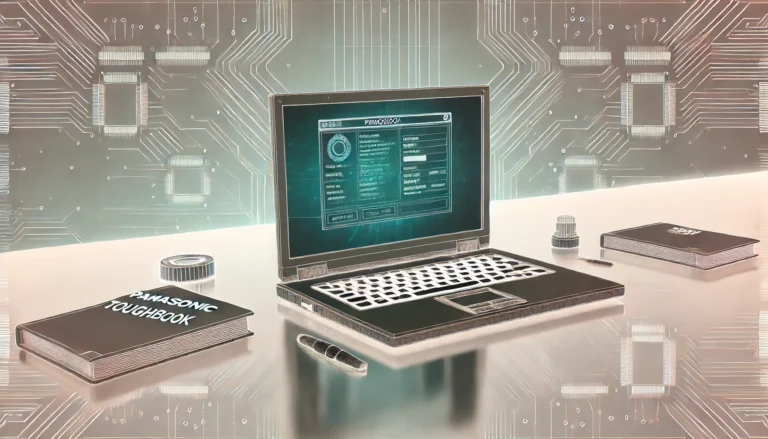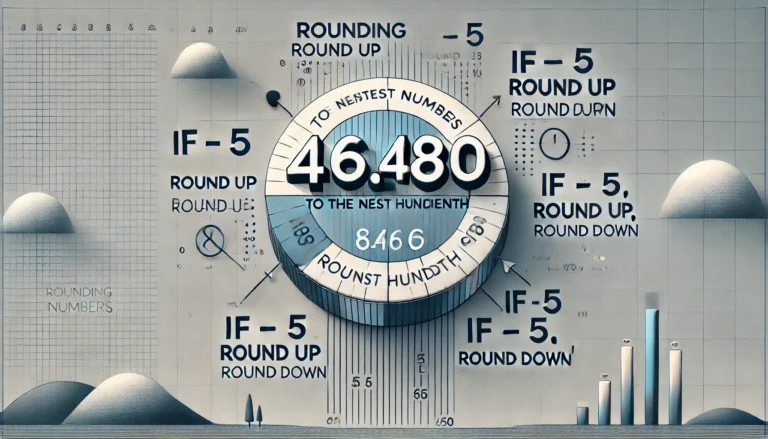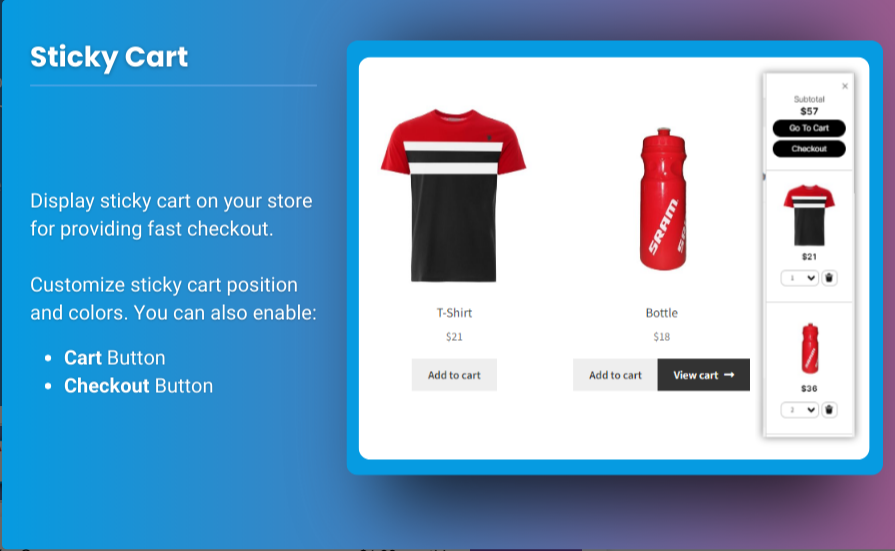
Cart abandonment is a significant challenge for eCommerce businesses. Studies show that nearly 70% of online shopping carts are abandoned before completing the purchase. To combat this issue, implementing effective tools can make a substantial difference. One of the most effective solutions is a WooCommerce mini cart plugin. These plugins enhance the shopping experience by providing a streamlined view of cart contents, encouraging customers to complete their purchases.
In this article, we’ll explore how a mini cart for WooCommerce can help reduce cart abandonment, discuss the features to look for in a mini cart plugin, and highlight some of the best plugins available. We’ll also address frequently asked questions to give you a comprehensive understanding of this valuable tool.
Understanding the WooCommerce Mini Cart
A WooCommerce mini cart is a compact version of the shopping cart that displays a summary of the items a customer has added. It usually appears in a sidebar or as a pop-up and allows customers to view their cart contents without navigating away from the page they are currently browsing. This feature is crucial in creating a smooth shopping experience that encourages purchases.
Key Features of a WooCommerce Mini Cart Plugin
- Real-Time Updates: Automatically reflects changes as items are added or removed.
- Quick Access: Customers can view cart contents at any time without interrupting their shopping flow.
- Checkout Button: Directly links to the checkout page, simplifying the purchase process.
- Responsive Design: Optimized for mobile devices, ensuring a seamless experience across all platforms.
- Customization Options: Allows store owners to tailor the design to fit their branding.
Why Use a WooCommerce Mini Cart Plugin?
1. Enhances User Experience
A well-designed mini cart for WooCommerce significantly improves the user experience. When customers can see their cart items without leaving the product page, they are more likely to stay engaged and complete their purchase.
2. Reduces Cart Abandonment
By providing easy access to cart contents, a mini cart can help reduce the chances of cart abandonment. Customers can quickly review their items and proceed to checkout, minimizing the likelihood of distractions that may lead to abandoning the cart.
3. Increases Conversion Rates
The ease of use that a mini cart provides can lead to higher conversion rates. When customers can see their selections and navigate to checkout seamlessly, they are more likely to finalize their purchases.
4. Encourages Impulse Purchases
A mini cart can also encourage impulse buying by displaying related products or promotions within the cart. When customers see additional items that complement their selections, they may be tempted to add them to their cart.
5. Provides Essential Information
The mini cart displays crucial information, such as total costs and available discounts, helping customers make informed purchasing decisions. This transparency can further encourage them to complete their transactions.
Features to Look for in a WooCommerce Mini Cart Plugin
When choosing a WooCommerce mini cart plugin, it’s essential to consider various features to ensure it meets your store’s needs. Here are some key features to look for:
1. Customization Options
The ability to customize the appearance of the mini cart is crucial. Look for plugins that allow you to adjust colors, fonts, and layouts to match your store’s branding.
2. Ajax Functionality
Ajax functionality ensures that the mini cart updates in real time without requiring a page refresh. This feature enhances user experience by providing instant feedback as customers add or remove items.
3. Mobile Optimization
With an increasing number of shoppers using mobile devices, it’s vital that the mini cart plugin is mobile-friendly. Ensure that it displays correctly and functions seamlessly on various screen sizes.
4. User-Friendly Interface
A simple and intuitive interface is essential for both customers and store owners. The plugin should be easy to set up and navigate, with clear options for customization.
5. Compatibility with Other Plugins
Ensure that the mini cart plugin is compatible with other essential plugins you may be using, such as payment gateways and shipping solutions.
6. Positive User Reviews
Research customer feedback and reviews to gauge the plugin’s reliability and effectiveness. Positive testimonials can indicate a quality product.
The Best WooCommerce Mini Cart Plugins
Here are some of the best WooCommerce mini cart plugins to consider for reducing cart abandonment:
1. Brand Extendons WooCommerce Mini Cart Plugin
The Brand Extendons WooCommerce Mini Cart Plugin is a powerful tool designed to enhance the shopping experience. It features real-time updates, a customizable design, and seamless integration with WooCommerce. This plugin allows you to provide a user-friendly mini cart that encourages customers to complete their purchases.
2. WooCommerce Menu Cart
The WooCommerce Menu Cart plugin adds a cart icon to your website’s menu, making it easily accessible for users. It includes an Ajax mini cart feature that updates in real time without refreshing the page, significantly improving the shopping experience.
3. WP Ajax Cart for WooCommerce
WP Ajax Cart for WooCommerce is known for its speed and simplicity. This plugin offers real-time updates and a responsive design, ensuring a smooth shopping experience on all devices.
4. WooCommerce Side Cart
The WooCommerce Side Cart plugin provides a sliding side cart feature that allows users to view their cart contents without leaving their current page. It includes a prominent checkout button, making it easy for customers to complete their purchases.
5. WooCommerce Mini Cart Widget
The WooCommerce Mini Cart Widget is a versatile plugin that allows you to add a mini cart to your website’s sidebar or footer. It provides customers with quick access to their cart contents and can help reduce abandonment rates.
6. Mini Cart for WooCommerce by XforWooCommerce
This plugin adds a beautiful mini cart to your WooCommerce store, enhancing the shopping experience with its sleek design. It includes Ajax functionality for real-time updates and can be easily customized to match your brand.
How to Implement a WooCommerce Mini Cart Plugin
Implementing a mini cart for WooCommerce is straightforward. Here’s a step-by-step guide:
Step 1: Choose a Plugin
Select a mini cart plugin that meets your needs. Consider factors like customization options, user reviews, and compatibility with other plugins.
Step 2: Install the Plugin
- Go to your WordPress admin dashboard.
- Navigate to Plugins > Add New.
- Search for the chosen mini cart plugin.
- Click “Install Now” and then activate the plugin.
Step 3: Configure Settings
Once activated, go to the plugin settings page to configure options such as appearance, layout, and functionality. Customize the mini cart to fit your brand and improve user experience.
Step 4: Test the Mini Cart
Before launching, test the mini cart on different devices to ensure it works correctly and looks good. Check for real-time updates and overall functionality.
Step 5: Monitor Performance
After implementing the mini cart, monitor its performance using analytics tools. Pay attention to cart abandonment rates and customer feedback to identify areas for improvement.
For more insights into enhancing your eCommerce platform, check out our comprehensive guide on the woocommerce customize my account page to stay ahead.
FAQs
1. What is a WooCommerce mini cart plugin?
A WooCommerce mini cart plugin is a tool that provides a compact view of the shopping cart, allowing customers to see their cart contents without leaving the current page they are browsing.
2. How does a mini cart help reduce cart abandonment?
By providing easy access to cart contents and a streamlined checkout process, a mini cart encourages customers to complete their purchases rather than getting distracted and abandoning their carts.
3. Can I customize the appearance of the mini cart?
Yes, most mini cart plugins offer customization options that allow you to change colors, fonts, and layouts to match your store’s branding.
4. Is a mini cart plugin mobile-friendly?
Many WooCommerce mini cart plugins are designed to be responsive, ensuring a smooth shopping experience on mobile devices.
5. How do I choose the right mini cart plugin?
Consider factors such as ease of use, customization options, compatibility with other plugins, and customer reviews when selecting a mini cart plugin.
6. Are there any popular mini cart plugins?
Yes, some popular options include the Brand Extendons WooCommerce Mini Cart Plugin, WooCommerce Menu Cart, and WP Ajax Cart for WooCommerce.
Conclusion
Implementing a WooCommerce mini cart plugin is an effective strategy for reducing cart abandonment and improving the overall shopping experience. By providing customers with quick access to their cart contents and facilitating a seamless checkout process, these plugins can significantly enhance conversion rates.
By selecting a suitable mini cart for WooCommerce and following best practices for implementation, you can create an engaging and efficient shopping experience that encourages customers to complete their purchases. In the ever-evolving world of eCommerce, investing in tools that enhance customer experience is key to success.